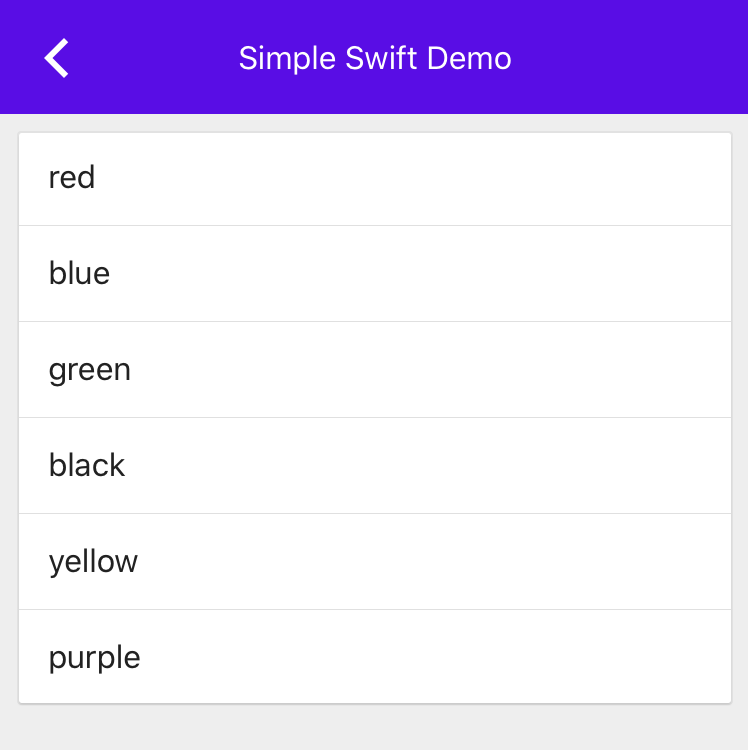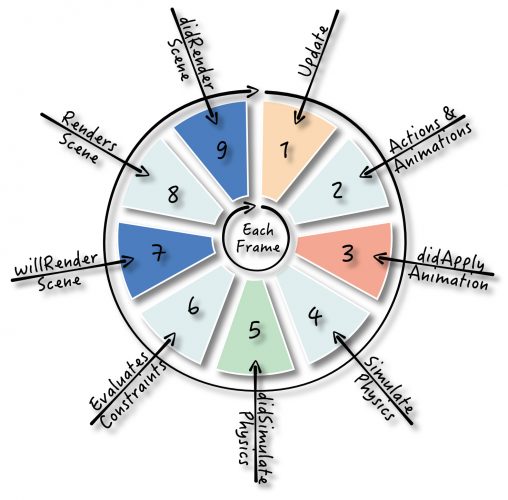Activity Indicator 추가 및 사용법 from material-components-github 컬렉션뷰에서 셀 터치 후 Storage로부터 파일을 다운받는동안 AcivityIndicator 돌아가게 만들기. 1. pod file에 pod 'MaterialComponents' 설치 후 import해주기 import MaterialComponents.MaterialActivityIndicator 2. 컬렉션 뷰 컨트롤러 클라스에서 새로운 uiview instance와 activityIndicator 생성해주기 let overlayView = UIView() let activityIndicator = MDCActivityIndicator() 3. setupView() 에서 overlayView 및..